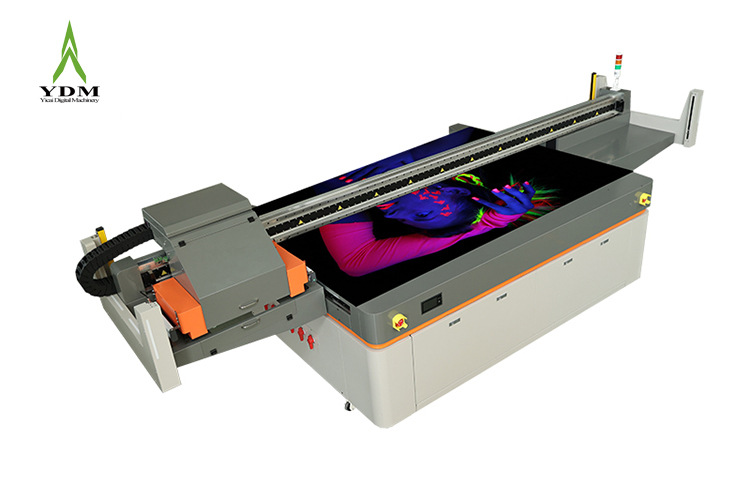As precision industrial equipment, UV printers are most vulnerable to factors that can affect their stability, print quality, and lifespan. Be mindful of these factors during use.
Five Important Precautions When Using a UV Printer:
One. Environmental Dust and Dust: This is the number one killer of UV printers.
Dust mixed with ink can easily clog the printhead, causing ink breakage and misaligned prints, leading to the highest repair costs. Dust particles adhere to the surface of the material or platform, scratching the printhead during printing, potentially causing permanent damage. Print quality is affected: Dust falling on wet ink can cause artifacts and a grainy effect.
Preventative Measures:
1. Establish a dust-free workshop, maintain a clean environment, clean regularly, and minimize human traffic.
2. Cover the equipment with a dustproof cloth when not in use.
3. Clean the printed material (e.g., with alcohol) before printing.
TWO. Unstable power supply and high vibration environments
UV printers are high-tech electronic devices with stringent requirements for their operating environment.
Sudden voltage surges or sharp fluctuations can easily damage core circuits such as the motherboard and printhead board, causing significant damage.
Print misalignment: Severe vibrations during operation (such as those caused by nearby large stamping equipment) can cause the printer to shake, resulting in inaccurate inkjet placement, ghosting, and pattern misalignment.
Mechanical damage: Prolonged operation in a vibrating environment can accelerate the wear of precision components such as guide rails and sliders.
Preventative measures:
1. Equip the UV printer with a dedicated voltage stabilizer to ensure stable voltage.
2. Install the device on a stable, level surface, away from sources of large vibration.
3. Improper operation and lack of maintenance
THREE:People are the biggest variable.
Improper operation and lax maintenance are the main causes of premature equipment retirement.
1. Failure to perform automatic cleaning and print test strips during daily startup; arbitrarily shutting off the power midway; and rough manual printhead cleaning methods can directly damage the printhead.
2. Failure to regularly refill the guide rails and sliders with specialized lubricant can cause movement lag, reduced accuracy, and even damage the motor.
3. Failure to replace filters and ink cartridges on time can lead to poor ink supply and indirectly damage the printheads.
Preventative Measures:
1. Strictly train operators and cultivate good habits: Check the printhead status and print a test strip every day before starting the machine.
2. Develop and implement a strict daily, weekly, and monthly maintenance plan, and keep records.
3. Forcibly disconnecting the power while the machine is running is strictly prohibited.
FOUR: Inferior Consumables (Ink and Cleaning Fluid)
Using non-genuine or inferior consumables to save money is a false alarm.
1. Inferior inks may have unstable chemical compositions and be corrosive, which can corrode the metal film inside the printhead from within.
2. UV inks require a perfect match with the UV lamp wavelength to fully cure. Inferior inks may result in poor curing, poor ink adhesion, and an unpleasant odor.
3. Inferior inks have uneven particle sizes, which can easily clump and clog the printheads.
Protective Measures:
1. Use only original ink and cleaning fluid recommended or provided by the equipment supplier.
2. Do not mix inks from different brands.
FIVE. Humidity and Static Electricity
This problem mainly occurs during the dry autumn and winter seasons.
1. An overly dry environment can easily generate static electricity, which can cause ink flying, poor print quality, and even circuit board damage in severe cases.
2. Short Circuits: An overly humid environment can cause short circuits in circuit boards, connectors, and other areas.
Protective Measures:
1. Maintain a humidity level between 40% and 60%.
2. During dry seasons, use a humidifier or static eliminator.
3. Ensure the equipment is properly grounded.
Finally, remember this: UV printers are 30% quality and 70% maintenance. The biggest concern is users treating their printers like ordinary tools rather than precision instruments. Only with careful care can they create stable and efficient value for you.
Post time: Oct-11-2025